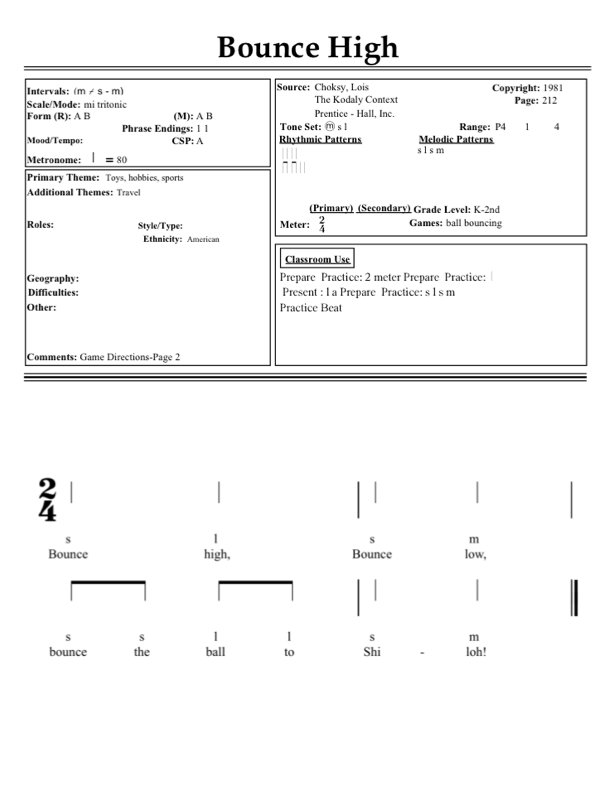iRetrieval
The Database Solution For Music Educators.
Main Screen
By incorporating both standard text and music notation, this database provides a user-friendly format for entering and storing song analysis. Additional capabilities: store and integrate listening selections, index and coordinate picture books with lesson plans, add MP3 music files, and obtain appropriate song lists when planning for substitute teachers. It also contains a section for choral selections. Conduct multiple searches within the same data entry screen.
By incorporating both standard text and music notation, this database provides a user-friendly format for entering and storing song analysis. Additional capabilities: store and integrate listening selections, index and coordinate picture books with lesson plans, add MP3 music files, and obtain appropriate song lists when planning for substitute teachers. It also contains a section for choral selections. Conduct multiple searches within the same data entry screen.
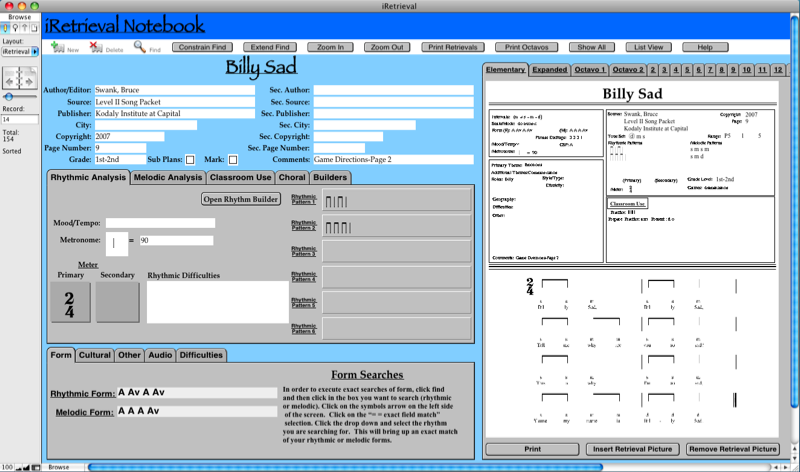
Melodic Analysis
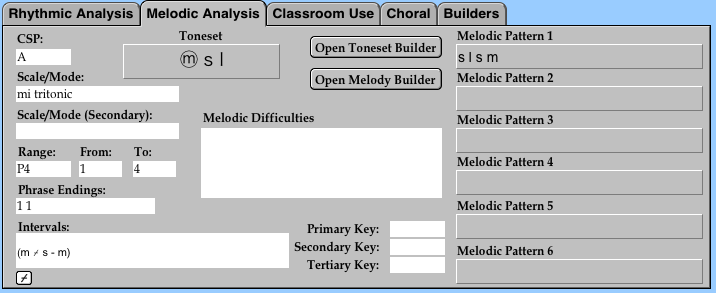
Classroom Use, Rhythmic Elements
This area is divided into 7 tabs, as shown below. These include Rhythm, melody, other, games, themes, roles and style/type. Each area is viewed by simply clicking on the desired tab.
This area is divided into 7 tabs, as shown below. These include Rhythm, melody, other, games, themes, roles and style/type. Each area is viewed by simply clicking on the desired tab.
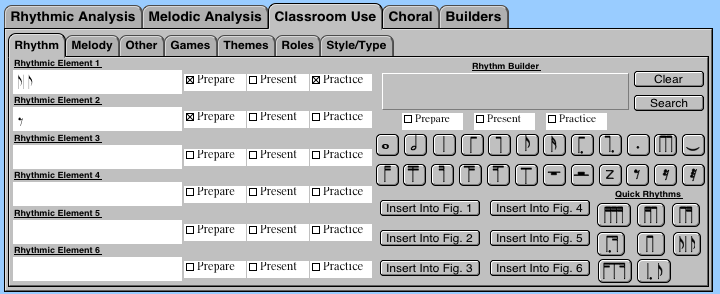
Choral Analysis
The Choral Analysis tab is divided into numerous sections as shown in the next several screen shots.
The Choral Analysis tab is divided into numerous sections as shown in the next several screen shots.
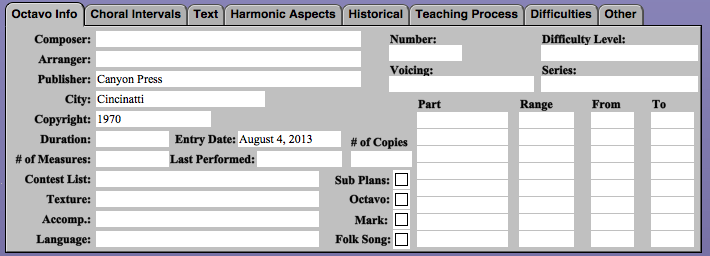
Additional Analysis Opportunities
iRetrieval will store and organize additional musical elements, improvisation concepts, part music, art music suggestions, suggested instrumentation for a given song, related listening selections, and additional use for upper grade materials.
iRetrieval will store and organize additional musical elements, improvisation concepts, part music, art music suggestions, suggested instrumentation for a given song, related listening selections, and additional use for upper grade materials.
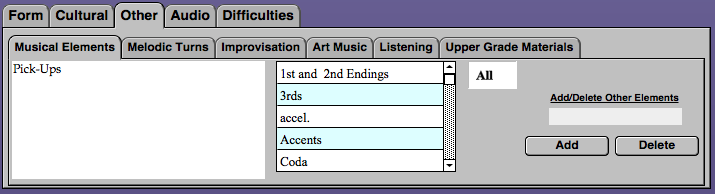
Printing
Upon data entry, the program automatically places the data into a printable retrieval form. It also allows for the input of files and/or pictures to be inserted so that a user would be able to print the completed form. Insert scanned images of scores in addition to stick notation pictures captured from Finale, Sibelius or other music notation program.
Upon data entry, the program automatically places the data into a printable retrieval form. It also allows for the input of files and/or pictures to be inserted so that a user would be able to print the completed form. Insert scanned images of scores in addition to stick notation pictures captured from Finale, Sibelius or other music notation program.